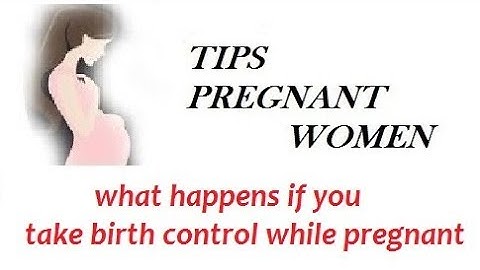Roku devices generally work well using Wi-Fi to connect to the internet. However, if you’re having problems connecting your device to Wi-Fi and have lost the remote, you may believe you’re in a tricky situation. But the reality is, if you own a smartphone, this is your lucky day. Show
 Read on to learn how to turn your smartphone into a virtual remote to get around Wi-Fi connection problems or just for general use, as well as other useful tips. The Roku app, available for iOS from the App Store and Android from Google Play, lets you use your smartphone as a remote. This allows you to manage your Roku device via the Wi-Fi connection between the two devices and do anything else the Roku remote can do. Here’s how to turn your smartphone into a Roku remote to set up a Wi-Fi connection.
If you don’t need to set up a Wi-Fi connection, you can use the directional arrow pad to access the menus, etc., for general use. How to Find Your Roku IP Address Without a RemoteIf your Roku device isn’t connected to Wi-Fi, it won’t have access to your IP address. However, if the steps didn’t get you connected to Wi-Fi, follow the steps below to find the IP address.
The name of the network your Roku is connected to should be displayed beneath the IP address. Setting Up a Roku RemoteIf you decide to purchase a replacement remote or you find your old one, don’t worry because we’ve still got you covered. Next, we’ll explain how to pair a Roku IR or Point Anywhere remote, re-pair reset, unpair it, and add a second or new remote. Connect a Roku Infrared Light RemoteSome Roku remotes are designed to use infrared light to transmit a signal to a device and require an unobstructed path to successfully connect to the Roku. These types do not need pairing. If your Roku device uses an IR remote, it can be powered with AA or AAA batteries; then, it will be ready for use. Pair a Point Anywhere or Enhanced Roku RemoteBoth a Standard Point Anywhere and an Enhanced Point Anywhere remote use Bluetooth, radio frequency, or Wi-Fi to establish a connection and will still work if there’s an obstruction. However, they require pairing before use. An Enhanced remote will have at least one of the following features. Here are the steps to configure a Point Anywhere or Enhanced Point Anywhere remote for the Roku box, TV, or stick for the first time.
How to Reset or Re-Pair Your Roku RemoteThe process for re-pairing or resetting your Roku remote is pretty straightforward. Here are the steps.
How to Add a Second or New RemoteA second remote is handy for gaming as it allows two-person gameplay. Here’s how to add a new or second remote to control your Roku player or TV. How to Unpair Your Roku Remote
If you’re experiencing issues with your Roku remote, sometimes unpairing it can solve the problem. Unpairing the remote is just as straightforward as pairing it; follow these steps.
FAQsCan you use a universal remote with Roku?Yes, your universal remote should be compatible with your Roku TV. Is there a universal Roku remote?The universal Roku remote is compatible with over 500,000 devices from over 6,000 brands and can support up to 15 devices. It also has an official app to make the setup easy. Why is my Roku remote not pairing?If you’re having issues pairing your Roku remote, try swapping or resetting the batteries. If it still doesn’t work, check for Wi-Fi or HDMI connection issues. Where is the reset button on a Roku?Roku’s reset button is usually found on the back or bottom of the device. Control Roku From Your SmartphoneIf you misplaced your Roku remote or it’s broken, and you need a fast solution, the Roku app will let you turn your smartphone into a remote. The app is available on iOS and Android and offers the same functionality as the remote. From setting up a Wi-Fi connection to navigating through the channels, all is possible – as long as you don’t misplace your smartphone! How did you find using your smartphone as a Roku remote? Tell us about it in the comments section below.
Disclaimer: Some pages on this site may include an affiliate link. This does not effect our editorial in any way. Send To SomeoneMissing DeviceHow can I connect my Roku TV to WiHow to connect Roku to Wi-Fi without a remote. Connect your smartphone to the same Wi-Fi network as the Roku player. ... . Open the Roku app and tap Devices at the bottom-right corner of the screen.. Tap your Roku device when it appears in the app. ... . Your phone should now be connected to the Roku as a remote.. How do I connect Roku to Wi#1 How to Connect Roku to WiFi Without Remote? (vis Roku App). Download and install Roku remote program on your smartphone, either Android or iOS, e. g. iPhone.. Open the software for the first time, it will guide you through its different options including how to use it to replace a Roku remote.. How can I turn my Roku TV on without the remote and app?So if you lost your remote, you're probably wondering how to turn on your Roku TV. Turn on a Roku TV without remote by pressing the power button on your TV. The power button can be found on the 1) middle, underside of the TV.
|

Related Posts
Advertising
LATEST NEWS
Advertising
Populer
Advertising
About

Copyright © 2024 paraquee Inc.