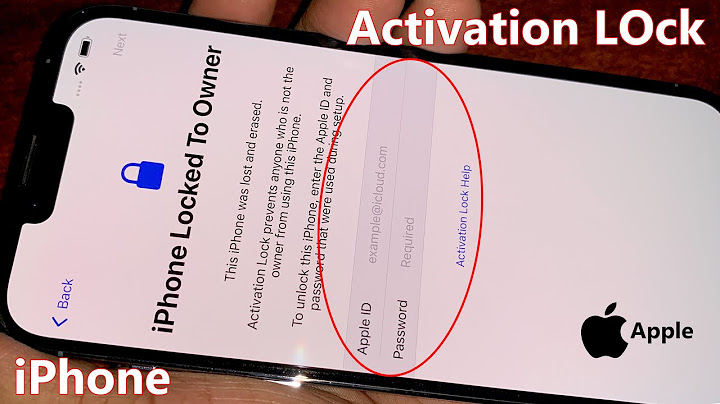Wireless Features Show
*Feature dependent on platform provider   Important: To use the wireless features of this product, you must have a Z-Wave controller. We suggest VeraEdge, VeraPlus, Nexia, or BeHome247 for plug-n-play setup. 
Benefits of Z-Wave Plus vs. Classic Z-Wave
Z-Wave SystemsThis is Z-Wave device that can be controlled remotely by connecting it to one of these systems.    Home Automation is a style of living. It is about always being connected to the home you love. These systems* allow you to control your connected home devices such as door locks, thermostats, lights, motion sensors, cameras, water sensors, and more, all remotely from a computer or smartphone. *Also works with Samsung SmartThings, Wink, Iris, ADT Pulse, Alarm.com, Honeywell, HomeSeer, LG Smart Security, Staples’ Connect, Harmony by Logitech, and many more. Strengthen your Z-Wave network with a Signal RepeaterLearn More Looking to use voice commands to lock your door with Amazon Alexa? Simply pair the Schlage Connect lock to the VeraPlus controller and then enable the Vera skill inside the Alexa app. Speak “Alexa, lock the front door” to your Amazon Echo or Dot, and Vera will throw the bolt wirelessly. Cool thing is you can then add electronic switches, Z-Wave LED bulbs, remote control outlets and other devices you can use to create groups in Alexa for automating certain routines you manually do today, like turning the lights off and locking the doors when you go to bed at night. *Amazon, Alexa and all related logos are trademarks of Amazon.com, Inc. or its affiliates.
Share your thoughts!4.5 out of 5 stars12 reviews Let us know what you think...× LoginRegisterContinue as a GuestCustomer Questions & Answers
How do I connect Schlage to smart things?To pair your Schlage Connect Smart Deadbolt with Samsung SmartThings, open the SmartThings app on your mobile device and tap on Home. Under Things, choose Add a Thing and follow the directions in the app. At the end of enrollment, a green light on your lock indicates success.
Can I use Schlage connect without hub?Because the Schlage Connect is powered by Z-wave, you need to pair it with a smart home hub, like Wink, to extend communication with your home's wi-fi. This allows you to communicate with your lock via the Wink app when you are remote.
What hubs are compatible with Schlage connect?To access your lock remotely from your phone or with voice commands, you'll need to sync it with a compatible smart home hub. The most common hubs for the Schlage Connect lock are Samsung SmartThings, Ring Alarm, Nexia and Wink.
|

Related Posts
Advertising
LATEST NEWS
Advertising
Populer
Advertising
About

Copyright © 2024 paraquee Inc.