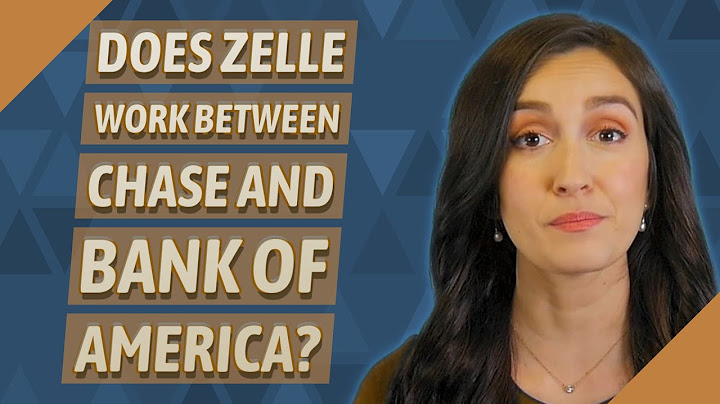PayPal is putting new limits on a feature in its payment system that allows people to receive money without paying extra fees, the company recently announced. Starting July 28th, only personal PayPal accounts will be able to get funds via Friends & Family, a transaction method intended for trusted recipients. Show There are two ways of sending money on PayPal: Friends & Family and Goods & Services. F&F is intended for paying your friend back for dinner, for example, or giving your kid some birthday money — you know who’s receiving the funds and what you’re paying them for. There’s typically no fee involved, but it also drops protections for issues that might come up, like refunds or scams. G&S is intended for purchases, and money sent this way is subject to PayPal fees. Everyone hates fees! But with G&S, if the thing you buy isn’t as described, it’s damaged when it arrives, or it just never gets to the buyer, you can often easily get a refund for the purchase. Many businesses handle transactions using a PayPal business account and take payments for goods and services through F&F, even though you’re technically not supposed to. The buyer might not realize the difference or care, or the business and the customer could agree to send cash that way to avoid seller fees. This is fairly common in many informal transactions, like people selling things on social media platforms — perhaps the buyer knows the seller personally and trusts that they’ll deliver. Sometimes sellers insist on F&F to avoid transaction fees, which causes problems if something goes wrong down the line. The change is already causing frustration on the part of some creators, who use PayPal to run their business and will now be subject to additional transaction fees. With this new change, US business accounts won’t be able to accept fee-free personal payments, and people who use PayPal for their company will need to create a personal account to receive money fee-free from friends and family. PayPal didn’t immediately respond to questions about whether it changed the rules to crack down on miscategorized purchases but said in the announcement the tweak will “drive consistency on [the] platform” and “[remove] confusion around which payments are eligible for buyer and seller protections.” In the same announcement, PayPal also said the transaction fee structure for goods and services would change beginning later this month. Currently, sellers pay 2.89 percent plus $0.49 per transaction, but starting July 28th, that will change to 2.99 percent without an additional flat fee. Now there’s more ways to PayPal— buy, sell, send, receive and explore all in one place. It’s a simple and secure way to get paid back for last night’s takeout, send money to friends who have an account with PayPal, buy and checkout with crypto, manage your bills and more. Plus, we’ve added some new features we think you’ll love. *NEW* FIND DEALS RIGHT IN THE APP All rewards programs are subject to applicable terms. PAY IN 4 WITH PAYPAL Loans to California residents are made or arranged pursuant to a California Finance Lenders Law License. PayPal, Inc. is a Georgia Installment Lender Licensee, NMLS #910457. Learn more at paypal.com/payin4 CRYPTOCURRENCY PayPal Balance account required. Terms apply. Only available in the US and limited in certain states. Buying and selling cryptocurrency is subject to a number of risks and may result in significant losses. You have to report any gains or losses on crypto sales, including when you check out with crypto, on your taxes. SEND AND REQUEST MONEY FOR FREE GET SPENDING NOTIFICATIONS DONATE AND FUNDRAISE ACCESS YOUR PAYPAL BALANCE INSTANTLY WITH THE PAYPAL CASH CARD TRUST PAYPAL SECURE TRANSACTIONS A TOUCH-FREE WAY TO PAY OR BE PAID Not all features may be available in your market. Can I request money through PayPal friends and family?No cost when requesting money from friends and family online with PayPal, making it easier than ever to get paid back.
How can I request money on PayPal?How to request money (in 3 simple steps). Launch your app. Then choose Request in your feed.. Enter an amount. Choose a PayPal contact and enter the amount you need.. Customize and go. Add an emoji, sticker, or friendly note. Then, choose Request Now.. How do I change my goods and services payment to friends and family?Log into your account at Send Money, Pay Online or Set Up a Merchant Account - PayPal , select “Pay or send money” and choose whether you're paying for goods or services or sending money to friends and family.
|

Related Posts
Advertising
LATEST NEWS
Advertising
Populer
Advertising
About

Copyright © 2024 paraquee Inc.