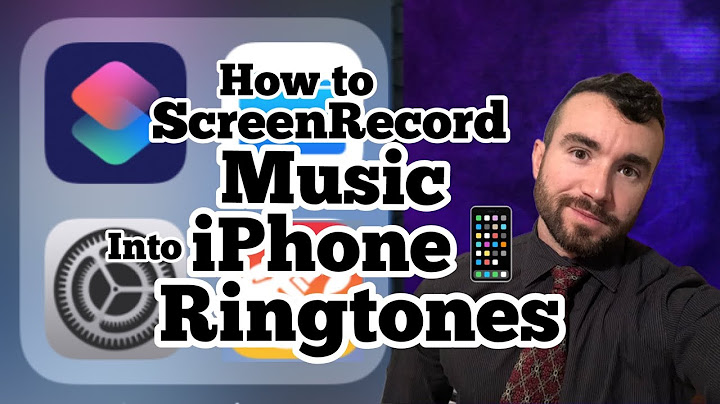Show
Bradley Jonathan | Sep 16, 2022 A veteran journalist, dedicated to reporting the latest smartphone technology innovations. He tests all methods himself to provide an unbiased how-to piece on all iPhone issues. Are you stuck and without a clue on how to unlock an iPhone without a passcode? Take it easy, do not freak out even if you're at your wits' end. I have done it before, and you will be surprised at how easy it is. I understand how inconvenient it is when you cannot unlock your iPhone. It's even worse when you have to use your iPhone for something crucial at that moment, but you can’t access it.  In this era of advanced technology where you can search for anything online, you bet that this won't be worth sweating off. The only setback will be if you are not technology savvy. I have come up with these five simple ways that can help anyone pull this major trick regardless of whether you're versed in technology or not. Read on to get started. How to Unlock iPhone Without Passcode Using Mobitrix Lockaway [Most Convenient]Mobitrix LockAway is the latest iPhone unlocking software that lets you get access to your locked iPhone without a passcode. It does not need iTunes to work, which allows you to unlock your iPhone in a much more convenient way. It is, by far, the best method for this task. Here are some of the features that make this software a great option for getting into a locked iPhone without the passcode:
Steps:
 Mobitrix LockAway - Unlock Screen Passcode Menu  Click "Start" to remove the iPhone screen passcode  Select a keyfile version and download it  The Process of Removing iPhone Screen Lock  The screen passcode has been removed successfully Mobitrix LockAway can work for both a disabled and an enabled iPhone. Here’s how it works for both of them: If you have a disabled iPhone, Mobitrix LockAway can:
If the iPhone is EnabledIf the iPhone you have is enabled but is locked with a passcode, Mobitrix LockAway can do the following for you:
Use iPhonePass to Unlock iPhone Passcode Without Erasing DataiPhonePass is a free tool launched by Mobitrix, which supports users to unlock iPhone passcode without data loss. Advantages:
Disadvantages:
The existing iOS vulnerability can allow iPhone5s-iPhone X to be jailbroken. That is, you can obtain the super authority of your iPhone. In this case, you can delete and modify your iPhone screen passcode theoretically, even though you forget your previous passcode. Preparation before you start:
Steps:
Checkra1n is an easy and perfect jailbreaking tool. But it only works on macOS. If you are using a Windows system, this method may not work for you. Launch Checkra1n and click Start to Jailbreak your iPhone.  Launch Checkra1n Installing jailbreak and note that do not disconnect your iPhone until finished.  Install Jailbreak  Enter “iproxy 22 44”  Delete “deliphonepass.sh” file At this point, your iPhone screen passcode has been removed, you can now access your iPhone as normal without losing any data on your device and reset a new one. After resetting your iPhone screen passcode, it is recommended to turn off the jailbreak status on your iPhone. The safety status of your iPhone would be affected by jailbreak. Your iPhone will be unsafe after the jailbreak, which is a quite serious issue. A repair software named Mobitrix Perfix will help you solve this issue. Using the Standard Repair Mode in Perfix, the jailbreak status on your device will be turned off with zero data loss. If your iPhone is any version of iPhone5s-iPhone X, using iPhonePass is a nice way to remove your iPhone screen passcode without erasing data. However, this tool requires sufficient computer skills and knowledge, so if you want an easier way to unlock your iPhone passcode, then Mobitrix LockAway software is highly recommended. How to Unlock iPhone Without Passcode via iPhone FunctionsThere are two ways that you can unlock iPhone without passcode using the functions designed by Apple. These methods will not need you to use a computer to get access to the iPhone. Method 1 – Use Siri to Unlock iPhone PasscodeBefore we explore how this method works, here are some of the limitations to this method:
There are some good things about this method too:
How to Unlock an iPhone with SiriSteps:
 Click on the + icon  Select All the characters  Select Share  Select Message and paste the text Method 2 – Use Find My iPhone to Unlock iPhone PasscodeFind My locates lost devices and keeps track of family members. It can also erase your device and delete all personal data, including your iPhone screen passcode, except for location-related functions. Check the following requirements before trying it:
Here’s how you can do this:
 Sign in to your iCloud  Click Find iPhone on the menu  Click All Devices and select your iPhone  Tap Erase to delete all data Using these methods is quick and convenient but comes with a lot of prerequisites. If you cannot fulfill even one of the conditions, you will not be able to unlock the passcode of the iPhone using these methods. If that is the case, you can remove the forgotten passcode of an iPhone using a computer. Unlock iPhone Without Passcode Via iTunesThere are two ways of iTunes that you can use to unlock your iPhone without a passcode. Let’s explore them both in detail. Method 1 – Unlock the iPhone via iTunes Recovery ModeHere are the key points that you need to know before you use this method:
How to Unlock the iPhone via iTunes Recovery Mode?
Steps:
 Restore iPhone via iTunes Method 2 – Unlock the iPhone via iTunes DFU ModeHere are the key points that you need to note about this method of unlocking an iPhone:
How to Unlock the iPhone via iTunes DFU Mode?
Steps:
 Restore via DFU mode Both of these methods can be used to remove the passcode from an iPhone. These methods need you to have a computer and the latest version of iTunes. One of the main troubles with these methods is that putting the iPhone into recovery or DFU mode can be difficult. Unlock an iPhone without Entering a Passcode via Voice ControlApple introduced the voice control feature in iOS 13. It is an accessibility feature allowing you to operate iPhone/iPad hands-free. You can just use your voice to give commands such as taking a screenshot, launching an app, setting up alarms, unlocking your iPhone without typing a passcode and many more. It is a lifesaver for people with limited mobility. Steps to unlock iPhone via Voice Control
 Open voice control option.  create new command via the voice control feature  Save the custom gesture you set Requirements
Note: You are not bound to an internet connection to use voice control on your device except for the first set-up time. Also Read :
These are all the methods that you can use to unlock your iPhone without passcode. In my opinion, Mobitrix LockAway is the best method as it works with the most popular versions of iOS and all models of iPhones and other devices running on iOS. No matter what reasons caused it, you will never get stuck on the lock screen and get rid of those annoying notifications. |

Related Posts
Advertising
LATEST NEWS
Advertising
Populer
Advertising
About

Copyright © 2024 paraquee Inc.